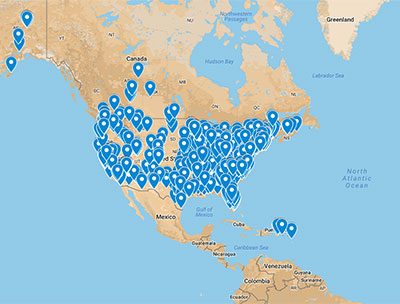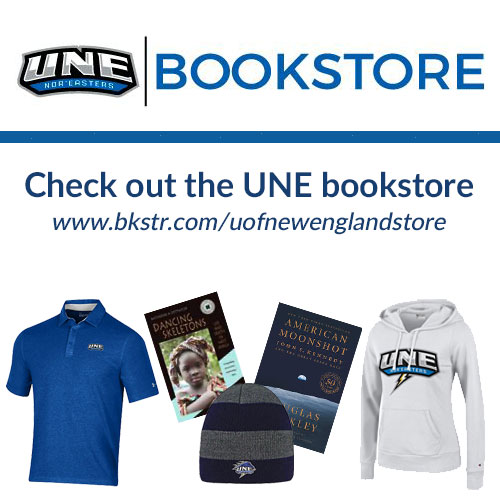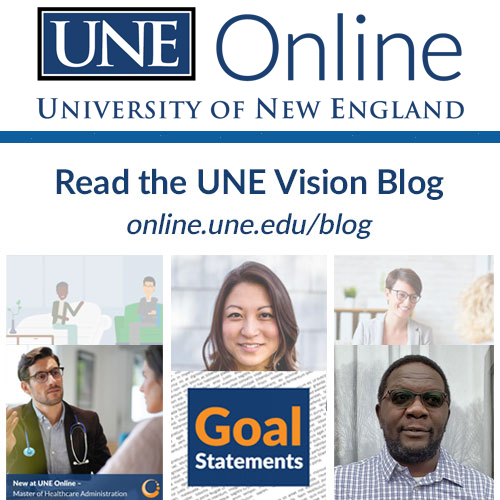Use the following scenario to practice finding a full-text article on the UNE Library site.
Here is the article citation for which you will locate the full text:
Pressman, S. (2003). Feminist explanations for the feminization of poverty. Journal of Economic Issues, 37(2), 353.
Before you begin this assignment, be sure you review the “Using the Library From Your Computer Tutorial” and “Finding a Specific Journal Article” and “Finding Articles.”
1. Go to the Library Web site (bookmark this site in your browser as you will access it often throughout your program). You are going to search for the article listed below.
2. Hover over the “Search” dropdown menu on the left side of the blue navigation bar and select “Journals.”
3. Identify the title of the journal. (Not to be confused with the title of the article!).
4. At “The Title Begins With” prompt, enter the title of the journal. (The journal you need is available in multiple locations). Look at the citation for this journal article and select the appropriate link to continue your search. Hint: Pay attention to the date, i.e., 2003.
5. After you select a link, you will be prompted to log in to the Library. Once you are at the journal site, navigate to the year, volume, and issue you need. Once you are in the correct issue, navigate to the article. Note: If the link you choose does not provide the article you need, try another.
6. Once you have found the article, email it to yourself or save it. Hint: Select pdf if available. Make note of where you save it because you will need to browse to this location to attach the file.