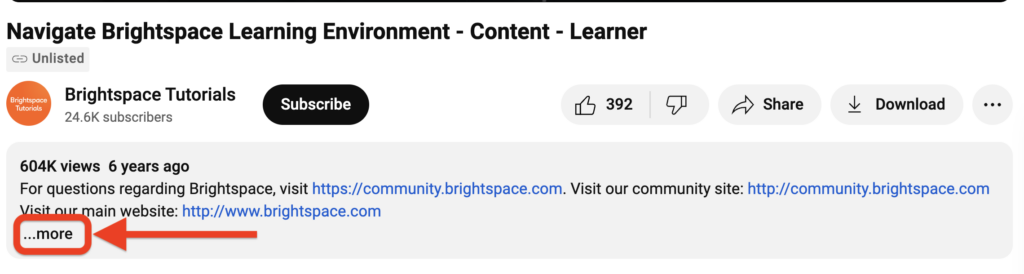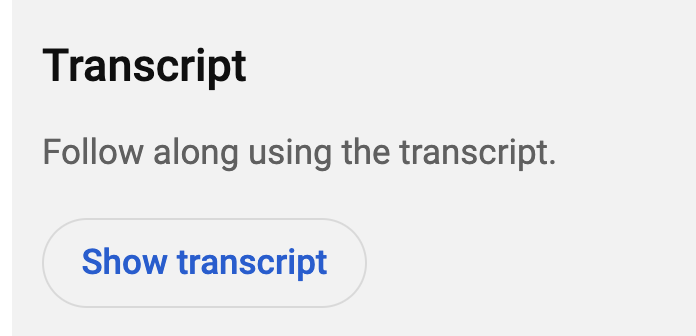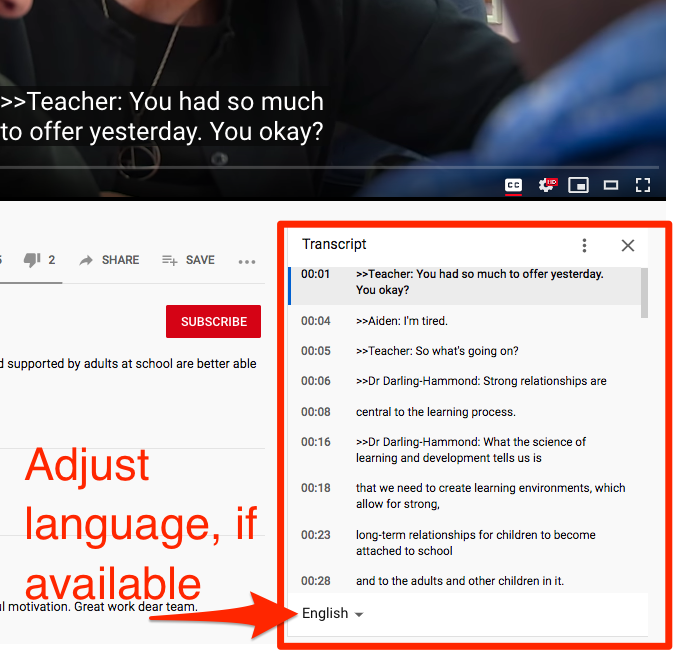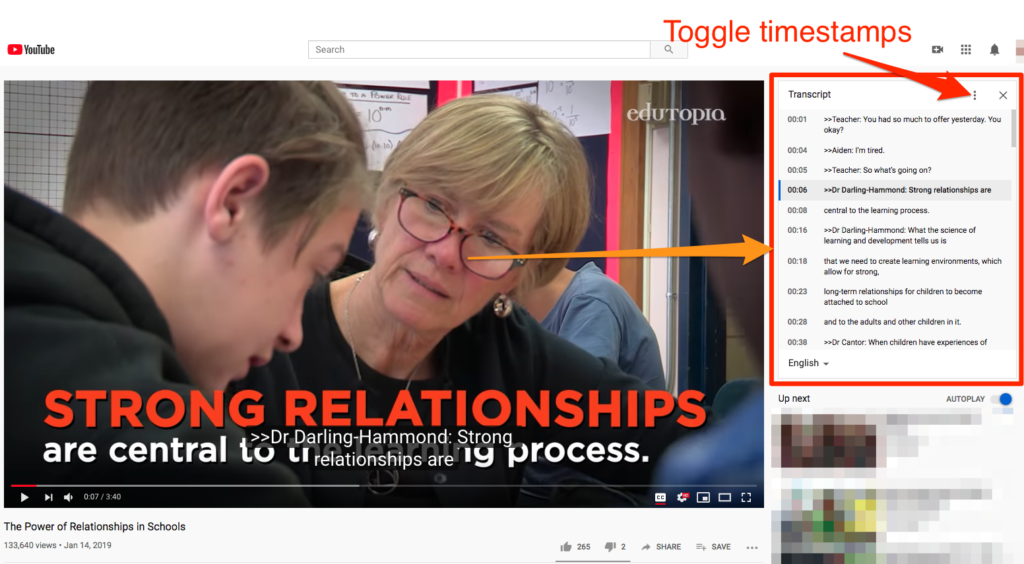When available, transcripts can be invaluable to persons who have hearing impairments or when the speaker is hard to understand.
In a video that has the CC option available, a transcript will also be provided (both with and without timestamps).
From the video description, click on …more (see screenshot below)
Under the Transcript section, click the “Show transcript” button.
A transcript will show up under the video or to the right of the video depending on your screen size and video settings. The transcript is interactive and moves along with the speaker. You can toggle the timestamps on and off as needed.