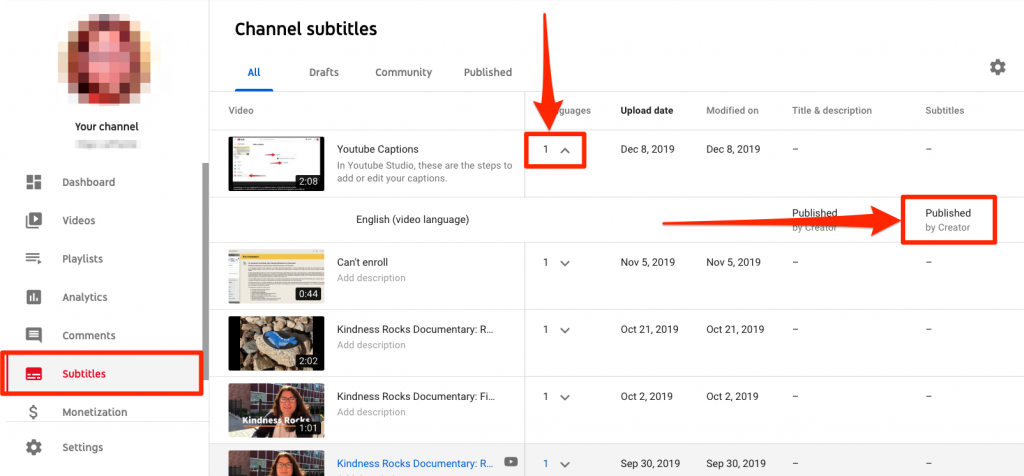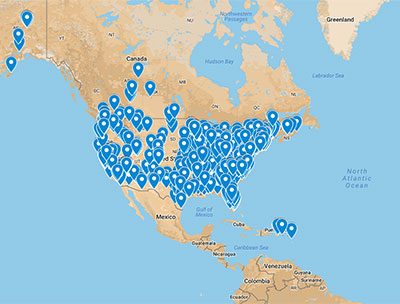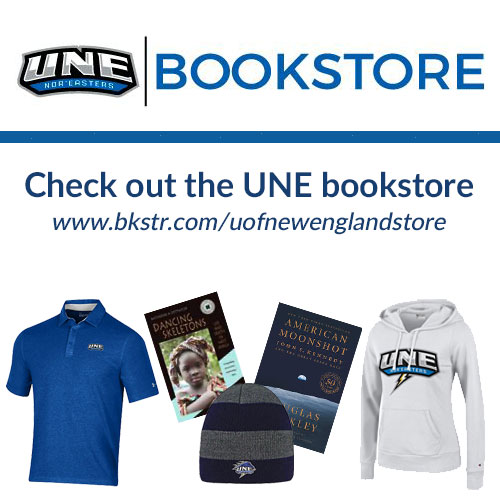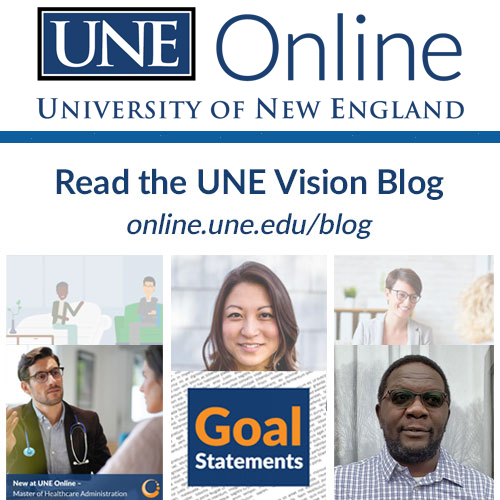Subtitles (or closed captions) added to your video are a great help in cases where the viewer cannot hear due to a disability or surroundings (think a busy Starbucks or on a commuter train), when the speaker has a thick accent or is not audible, when the viewer is an ESL student who needs to see the text as well as hear it or if the viewer wants to view the content in their own language (for instance, YouTube supports automated translation). All around, subtitles/captions are a great thing!
In order to enable auto-generated subtitles for your YouTube, make sure you have set a channel language. 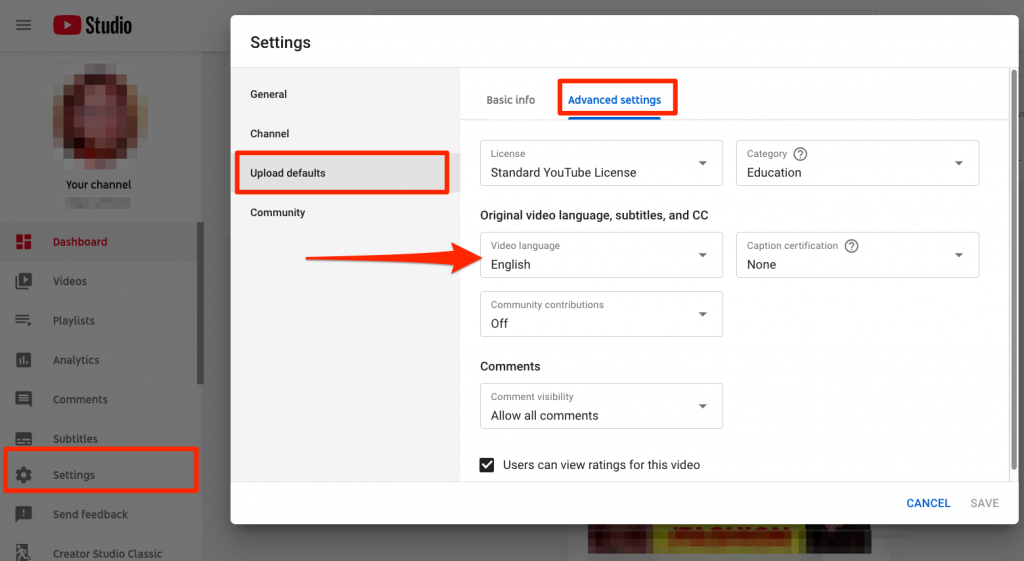
You can also set this global setting from the existing video page. Give it some time for YouTube to generate automated subtitles. Then you can view them or add new ones.
This is the toggle action for videos that do not have subtitles yet (that is they may have autogenerated subtitles):
And the video with subtitles already. Access them through the link “Published by Creator” or “Add”:
Then, edit timestamps, language, syntax and punctuation.
If new subtitles need to be uploaded, follow these instructions: