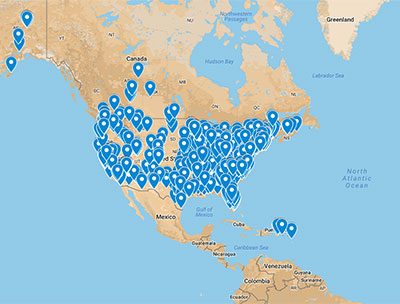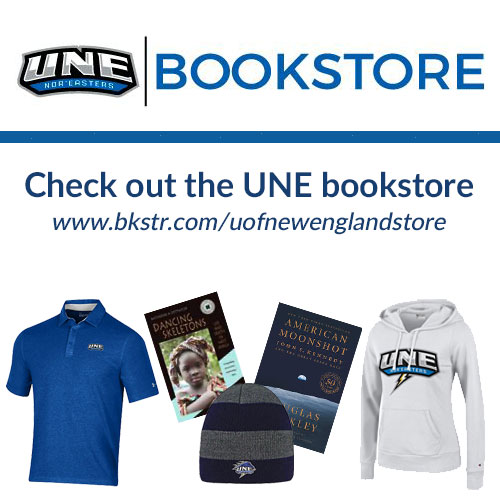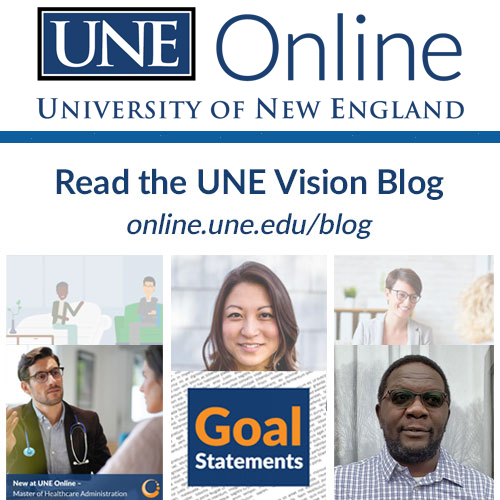How to set up your UNE accounts
First-time users will be prompted to change their initial password. Follow the instructions below to login and activate your account.
- Go to compass.une.edu
- Enter your username.
- For all users, this is your Nor’Easter ID (e.g., wblais1, sdavis, etc.) or your full UNE email (e.g., wblais1@une.edu, sdavis@une.edu, etc.)
- For all users, this is your Nor’Easter ID (e.g., wblais1, sdavis, etc.) or your full UNE email (e.g., wblais1@une.edu, sdavis@une.edu, etc.)
- Enter your password.
- For first-time users, this is the last 6 digits of your personal reference number (PRN).
- You can obtain the last 6 digits of your PRN from an email sent to your UNE email address.
- Your PRN number can also be found on the ID card you’ll receive after classes begin. On your ID card, your PRN can be found by taking the last 7 digits of the long number on the card, then dropping the last number. In the example “12345678912345,” the last 6 digits of your PRN would be “891234.”
- Click “Sign In” to create a new password.
- New passwords must follow the requirements listed on the login screen and be entered twice to ensure they have been typed correctly
- New passwords must follow the requirements listed on the login screen and be entered twice to ensure they have been typed correctly
- Click “Change Password” to save the new password.
- Click “Create My Account” to be brought to your UNE Compass Home Page.
Your account is now active. Through UNE Compass, you will be able to access your UNE email account, explore Brightspace (UNE’s online learning platform), and much more!
Troubleshooting
Contact the IT Help Desk
- If you receive an error message contact the IT Help Desk via phone 1-877-518-4673 or email HelpDesk@une.edu
Don’t fall for phishing and email scams. Learn more >>