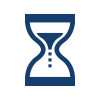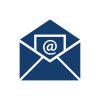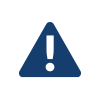Phishing Awareness Resources
Email scams can happen anywhere, anytime. Scammers often target students with fake scholarships, jobs, etc. Read this page to learn how to identify scams, and if you are ever in doubt of an email’s validity, please contact the ITS Help Desk for assistance.
Don’t believe everything you read
Even though the email you receive may have logos and appear to be from a known e‐mail address, it does not mean that it is valid. Always be skeptical when it comes to your email. Valid UNE communications are usually reviewed for spelling and grammar. If a message contains poor grammar, spelling mistakes, and/or peculiar syntax it is most likely an invalid message! If you have any doubt about its validity, do not reply to it and contact the ITS Help Desk so we can investigate its authenticity.
Requests for personal info or credentials
UNE ITS will never ask for your login information in an e‐mail or ask you to verify your account at a website. If you receive such a request it is fraudulent. Please contact the IT Help Desk so we can work to block the message from being sent to other users. After contacting the IT Help Desk, delete the message.
Valid email messages very rarely ask you to provide personal information or ask you for account numbers. If you receive an e‐mail asking for any of this information, it is almost certainly fraudulent!
Links in emails
In just about every fraudulent phishing e‐mail you will be asked to click on embedded links. Upon initial inspection, these links may look legitimate. There may even be real links to valid web sites mixed in with fake links, all in an attempt to get you to fall for the ruse! Do not click on these links and report this to the ITS Help Desk Immediately.
Enticing Offers
We have all heard the saying “If something appears to be too good to be true, it probably is.” If you get a message offering things that make big promises or offers large rewards, it is probably fraudulent! Do not forward it delete it! Many phishing attempts purport themselves as offering a job for a lot of money (personal shopper, dog walker, house sitter, personal assistant). Do not be tempted by these offers!
Urgent Action
Phishing e‐mails may often include “urgent calls to action” such as:
- Verifying your account or it will be suspended
- Fixing your compromised account
- Completing an upgrade to your account
- Logging in after emergency maintenance
This is their attempt to convince you to provide confidential information by creating a false sense of urgency.
Always check the “FROM” name
A widely used tactic when sending phishing e‐mails is to “spoof” (aka change, impersonate, mask, obscure) the FROM name on the e‐mail. Don’t implicitly trust the display name (what is listed in the From Field). If the e‐mail appears at all suspicious, it likely is and it is not being sent from the name that is displayed. Please call the ITS Help Desk and report this.
Suspicious Attachments
Unless you requested a document to be sent to you via email, the email is likely fraudulent. If the email looks at all suspicious, it likely is. Many times fraudulent emails will attempt to get you to open an attachment in an attempt to download malicious software onto your workstation!
Unrealistic Threats
UNE ITS follows Cybersecurity best practices used by the US Government and will never send you a letter saying you need to verify your account or it will be suspended. UNE ITS will never send you a message saying we recently completed some type of account maintenance and you need to provide us your password to complete said maintenance. If you receive an email message asking for this information, it is fraudulent. If you are unsure if the message is valid, immediately reach out to the IT Help Desk.
Most importantly, if there is any doubt about the legitimacy of an email, please contact the ITS Help Desk for assistance.