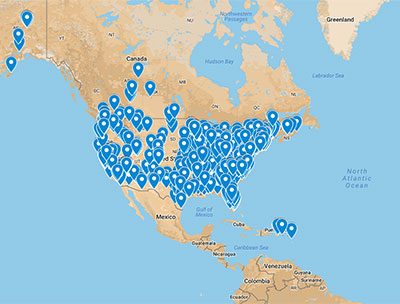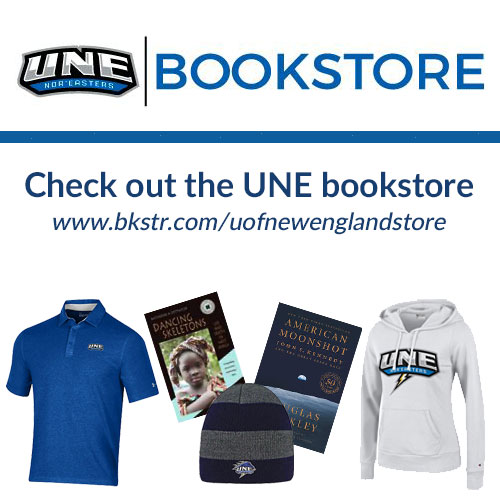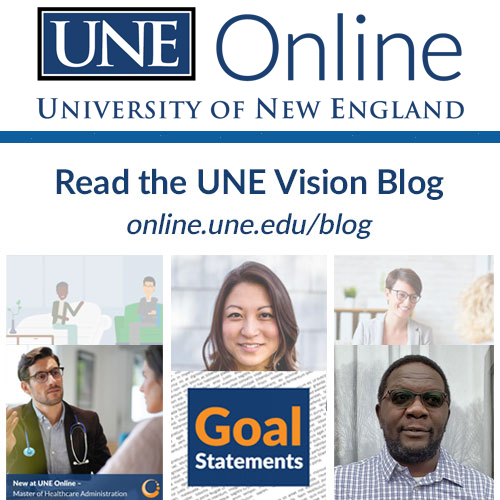University Resources
Use the links above to access program-specific student portal pages.
Student Resources | Succeeding as an Online Learner | Netiquette
Citation Help
- RefWorks – A tool for gathering and correctly citing research
- Directions for using Refworks
- UNE Library – Help with Citations
- Integrating Evidence and Citing Correctly
Brightspace Help
- Brightspace Support Resources – A collection of resources to help with common functions and tasks in Brightspace
IT Help Desk Contact Information
- Phone: Off-campus: Toll-free 1-877-518-4673
- Email: helpdesk@une.edu
- IT Help Desk Self Service: helpdesk.une.edu
General UNE Resources
- Registrar – Contact your registrar with questions regarding your academic records, course offerings, and academic policies and procedures.
- Financial Aid Office – For assistance with financial aid, visit this site for more information.
Ask Student Accounts – The Office of Business Services is your source for information about your student account including tuition bills, refunds, payment plans, health insurance, etc. - Student Handbook Online – UNE Policies and Procedures – The policies contained within this document apply to all students in all colleges of the University on the Biddeford Campus and the Portland Campus as well as off-campus students and distance learners. It is each student’s responsibility to know the contents of this handbook.
- Academic Integrity Statement – The University of New England values academic integrity in all aspects of the educational experience. Academic dishonesty in any form undermines this standard and devalues the original contributions of others. It is the responsibility of all members of the university community to actively uphold the integrity of the academy; failure to act, for any reason, is not acceptable. (For more detailed information and the complete policy, use the link above.)
UNE Student Assistance Resources
- Student Access Center – Student Access Center exists to ensure that the University fulfills the part of its mission that seeks to promote respect for individual differences and to ensure that no person who meets the academic and technical standards requisite for admission to, and continued enrollment at, the University is denied benefits or subjected to discrimination at UNE solely by reason of his or her disability.
- Online Peer Support – Togetherall is a 24/7 communication and emotional support platform monitored by trained clinicians. It’s a safe place online to get things off your chest, have conversations, express yourself creatively, and learn how to manage your mental health. If sharing isn’t your thing, Togetherall has other tools and courses to help you look after yourself with plenty of resources to explore. Whether you’re struggling to cope, feeling low, or just need a place to talk, Togetherall can help you explore your feelings in a safe supportive environment. Link to join.
- Writing Course – Writing at the graduate level may be more demanding than you expect! Review this course if you need a refresher.
- The Student Academic Success Center (SASC) offers a variety of services including tutoring, writing support, learning specialist consultations, group workshops, and ELL support. Services are available to currently matriculated students and alumni. Visit the SASC page to schedule an appointment.
UNE Library Resources
- Research Help – A collection of resources designed to answer some of the most frequently asked questions regarding using the Library for research, source evaluation and citation creation.
- Online Students – This link will provide you with resources and access to library catalogs, databases, full-text journals, writing resources and style manuals, and general library assistance.
- Contact a librarian – This link will put you in touch with one of UNE’s reference librarians.
- Resources for students in:
Succeeding as an Online Learner
- Create a time management plan that designated time and a place for doing academic work and then share the time management and academic plans with the household to build support.
- Keep an open line of communication with instructors and student support specialists throughout each course.
- Actively participate in course discussions through meaningful and thoughtful contributions while introducing new materials.
- Strive to honor all course deadlines to maintain pace with academic peers.
- Proactively seek answers to academic and support questions and concerns.
- Engage with academic material that often challenges conventional thinking.
- Accept critical feedback from instructors, and then use that feedback to improve their learning and assignments.
- Ensure easy access to the technology required by their academic programs.
- Commit to the entire learning process.
Netiquette
Netiquette, or “network etiquette”, is the contemporary term for the proper way we communicate and interact with each other online.
Text-based communication is vital in online education since it is a primary method of communication. Please be careful and considerate in all your communications with each other and the instructors.
- Computer-mediated communication is poor at conveying tone. Consider what you are saying and remember readers might not correctly infer your intent. Take a moment to re-read everything you write: assume that it will be taken in the worst possible light. Extend courtesy to others: assume the most charitable light possible. Both of these will make communication easier and far more civil.
- If you feel angry or frustrated, give yourself time before submitting a response. If you aren’t sure how something will come across, ask someone else to read it over and give you feedback. Always re-read or preview messages in the discussion board or email before sending them.
- Use capitalization, punctuation, and properly constructed and grammatically correct sentences. Written communication in all UPPER-CASE is the equivalent of shouting and yelling and is not appropriate in a classroom or online course. Messages in bold font can also be interpreted as shouting.
- “Flaming” is a term for venting emotion online or sending inflammatory emails. It’s basically a verbal attack in electronic form. Flames are unproductive and injurious to the parties involved.
Things to consider before venting electronically:
- Would I say this to this person’s face?
- Am I putting the reader(s) in an awkward position?
- How would I feel if I got this email message?
- How does it reflect on me?
Consider the recommended guidelines for communicating online and in your courses:
- Take the time to edit quotations down to the minimum necessary to provide context for your reply.
- Focus on one subject per message and always include a related subject title for the message so your recipient can locate the message quickly.
- Be professional and mindful of what you say about others.
- Cite all quotes, references and sources and respect copyright and license agreements.
- Be careful when using sarcasm and humor. These are often interpreted as criticism in text-based communication.