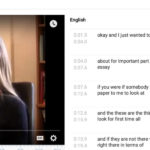PDFs (Portable Document Format), with their platform-neutral openability and read-only format, have become one of our most useful tools for saving and sharing documents, and are a common feature in online as well as face-to-face courses (read this
article for more on the interesting history of PDFs). However, they can present challenges for some users, especially for those who are sight-impaired or for those wishing to modify files for accessibility purposes. As schools move toward the goal of universal accessibility of the learning environment and educational content, it is important to stay abreast of emerging technologies designed to meet their needs. Recent advances have greatly improved the accessibility and functionality of PDFs, helping them maintain their utility and value for current educational use.

In today’s multimedia digital communication landscape, text continues to dominate.* Digital text accessibility doesn’t have to be complicated, and ensuring that your i’s are dotted shouldn’t be a burden.
The basic elements of digital text include font (font face, size, and color), layout and structure (headings and paragraphs), the intention behind the text (emphasis), and then there are links and tables. (Images are often included with text and require descriptive alt text which can now be added in a majority of applications.) Below are some easy accessibility design guidelines and best practices for each element.
There are a few rules to keep in mind. While focusing on screenreader compatibility is an important aspect of the accessibility effort, the overall benefit to users goes beyond this technology.

One of the pillars of Universal Design Language, or UDL, is the idea that when you develop your instruction and assessments so they are accessible to a wide audience, including those with sensory impairments, the results benefit everyone.
This dynamic exists across modalities, such that the more we design for students with certain sensory needs, the more we benefit the whole of our student body.
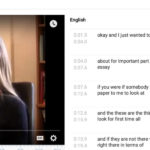
In the interest of making the online Masters of Social Work program as accessible as possible, we’ve tried to make sure that all the video and audio content provided in the courses has, at the very least, transcripts. Above and beyond accessibility issues such as those involving hearing-impaired students, transcripts are useful for students to print and take notes on, or for any students who want to “skim” the text of a presentation as a way of brushing up on it before a big test or paper submission. Video and audio are far more difficult to “skim.” The operative term in AV speak is called “scrubbing,” which anyone who has spent a few minutes hunting through a Youtube video for that one several-second-segment that they’re thinking of will tell you: it is frustrating.
![]()